In a world where every brilliant idea can slip through the cracks, wouldn’t it be great to capture those golden nuggets of conversation? Whether it’s a witty exchange with a friend or a crucial business meeting, recording conversations on your iPhone can save the day. Imagine having a digital assistant that never forgets—except it’s your phone and way less judgmental.
But wait! Before you dive headfirst into the sea of apps and settings, let’s navigate the waters together. This guide will help you unlock the secrets of recording conversations like a pro. So grab your iPhone, and let’s make sure those memorable moments don’t vanish into thin air. After all, who wouldn’t want to relive that time Aunt Edna told her infamous chicken recipe story?
Table of Contents
ToggleUnderstanding Conversation Recording
Recording conversations on an iPhone enhances the ability to capture important discussions. It serves various purposes, from preserving memories to aiding in the recollection of crucial details. Many iPhone users benefit from built-in tools and third-party applications designed for this function.
iPhones come equipped with the Voice Memos app, allowing users to easily record audio. Accessing this app requires locating it within the utilities folder or searching for it using the Spotlight feature. Users can start a new memo by tapping the red record button. Saving and organizing these recordings happens quickly by naming them appropriately.
Understanding legalities is essential before recording conversations. Some jurisdictions require consent from one or all parties involved. Familiarizing oneself with local laws ensures that users avoid potential legal issues.
Third-party applications also offer advanced features. Apps such as Rev Call Recorder or Otter.ai provide transcription services and easy sharing options. Downloading these apps from the App Store adds another layer of functionality for users.
Experimenting with different recording methods proves beneficial in finding what suits individual needs. Using headphones with a microphone can enhance sound quality during voice calls. Testing various apps helps identify the most user-friendly options.
Familiarity with the iPhone’s settings aids in optimizing the recording process. Adjusting audio settings ensures clearer playback. Regular updates keep applications functioning effectively, providing the best user experience.
Methods to Record Conversations on Your iPhone
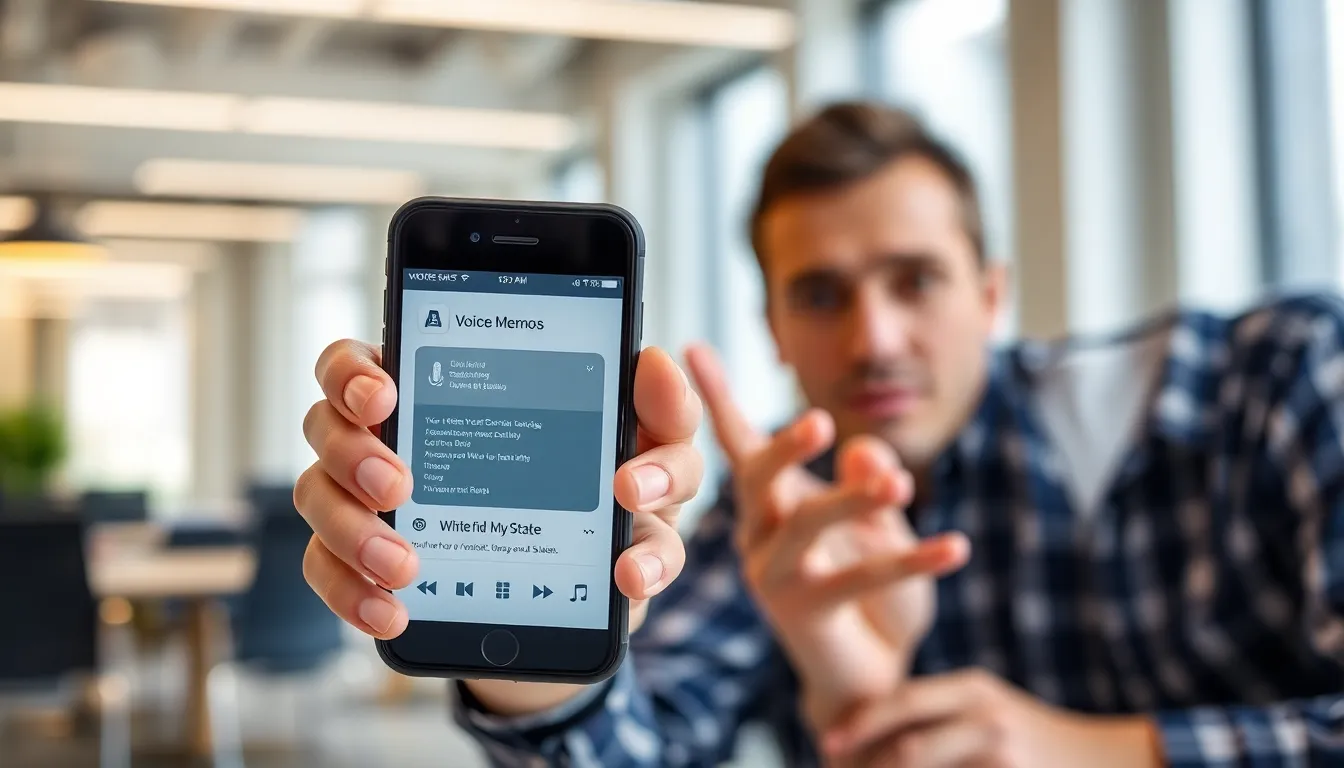
Recording conversations on an iPhone offers several effective methods that cater to different user needs. Below are two primary ways to achieve this.
Using Built-in Voice Memos App
Accessing the Voice Memos app is simple. This pre-installed application allows users to record audio quickly and efficiently. To begin, open the app and tap the red record button. Conversations can be recorded anytime and saved easily within the app. Playback options enable users to review recordings as needed. This method is ideal for personal notes or interviews. Additionally, users can share recordings via email or messaging apps. The Voice Memos app offers a straightforward and reliable solution for capturing audio without additional downloads.
Utilizing Third-Party Apps
Exploring third-party apps enhances recording capabilities on an iPhone. Applications like Rev Call Recorder and Otter.ai provide advanced features beyond standard recording. These apps often include automatic transcription services, which convert spoken words into text. Setting up is typically user-friendly, involving downloading the app from the App Store. Many third-party options allow for cloud storage, ensuring recordings are safely backed up. Users seeking enhanced functionality will find these applications beneficial for both personal and professional uses. Always check app reviews to select the best fit for specific needs.
Legal Considerations for Recording Conversations
Recording conversations on an iPhone entails understanding various legal factors. Before starting any recording, users must consider their jurisdiction’s rules.
Consent Requirements
Most jurisdictions require consent from at least one party involved in the conversation. Some areas enforce stricter measures, requiring consent from all participants. Users benefit from getting verbal or written consent to avoid legal complications. Trust and transparency strengthen relationships, so communicating the intention to record enhances understanding among parties. Knowledge of specific laws aids in compliance, helping prevent potential legal issues.
Jurisdictional Variations
Laws governing conversation recording differ widely between jurisdictions. While some states in the U.S. allow one-party consent, others mandate all-party permission. Internationally, laws can be even more diverse, with some countries prohibiting any form of recording without consent. Users must research local regulations to ensure legality. Ignoring these variations may lead to serious repercussions, including fines or other legal actions. Maintaining awareness of one’s location’s laws remains crucial for responsible recording practices.
Tips for Effective Recording
Recording conversations effectively enhances the quality of captured audio. Prioritizing clarity and storage management ensures users enjoy a seamless experience.
Best Practices for Clarity
Position the iPhone close to the speaker for optimal audio capture. Choose quiet environments to minimize background noise. Adjust the microphone settings within the recording app for improved sound quality. Speaking clearly enhances understanding, especially during important conversations. Experimenting with various recording methods can also yield better results.
Managing Storage Space
Monitor available storage on the iPhone regularly. Delete unnecessary recordings to free up space for new ones. Utilize cloud storage solutions to safely back up important files. Organizing recordings into folders can streamline retrieval later. Consider compressing files if storage limits are reached without sacrificing quality.
Recording conversations on an iPhone opens up a world of possibilities for capturing important moments and details. With tools like the Voice Memos app and various third-party applications, users can easily document their discussions.
Understanding the legal aspects of recording is essential to avoid complications. By obtaining necessary consent and being aware of local laws, users can enjoy the benefits of conversation recording without worry.
Experimenting with different methods and settings can enhance audio quality and ensure that every important word is preserved. With a bit of preparation and the right tools, anyone can effectively record conversations and keep cherished memories alive.




